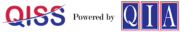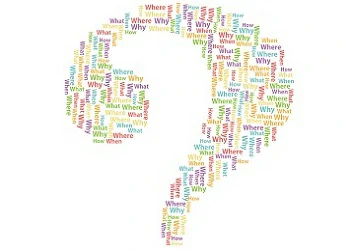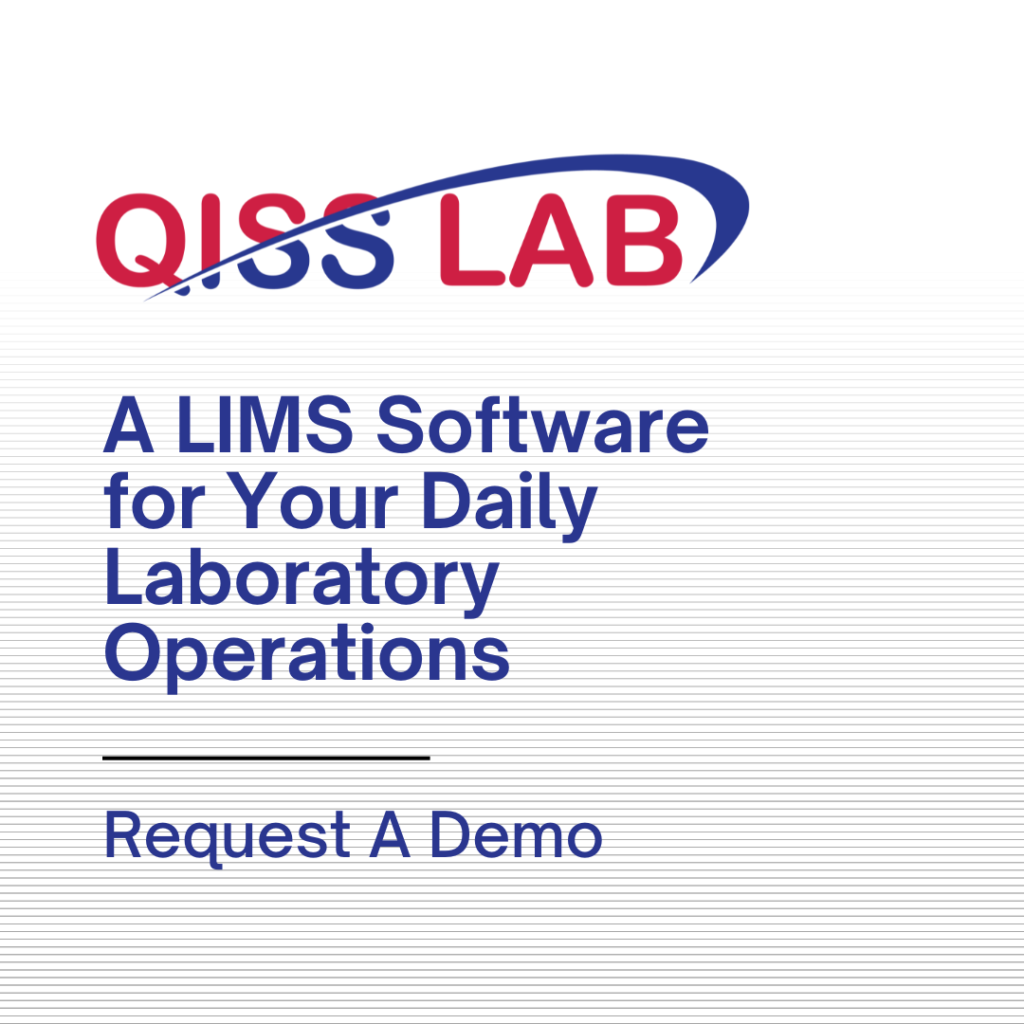Nonconformance management module provides features and tools for identifying and managing product conformance, as required by ISO 9001:2015 and an organization’s quality management system (QMS). These features should include the necessary steps to identify non-conformances, resolve internal and external non-conformance issues, including root cause identification, risk assessment, corrective action, and the generation of corrective actions linked to non-conformances per regulatory requirements.
A non-conformance management software may be a stand-alone solution or a component of a comprehensive quality management system or QMS. Whether it is a single module or an entire suite, non-conformance software should address risks, provide functionality of root cause analysis and allow users the options of conformance notifications, reminders, and issues requiring escalation.
Many software systems are designed with a module-type arrangement reflecting different sections of an ISO standard (usually ISO 90011:2015). Each module is dedicated to whatever section of the standard (non-conformance, corrective action (CAPA), etc.
How Does Our Non-conformance Management Software Work?
In a module setup, The NCR module allows the user to set up the module with needed data and information for effectively managing non-conformances daily. In the setup phase, the module manager will assign various permissions to employees who access the NCR module.
These permissions will allow the user to undertake assigned tasks, approve work, manage their task assignments. The software provides the ability to set up NCR categories, MRB information, disposition types, failure modes, and NCR groups. Additionally, charts and reports, and analytics are available so the user can have the best and most powerful tools at their disposal for effectively managing non-conformance reporting activities.
Once the setup is complete, the user can initiate a non-conformance action. This action is done by filling out the various fields related to a non-conformance, identifying the NCR details, and providing a detailed description of the issue. Once completed, the user chooses the person to undertake the dispositioning of the NCR. Approval of the action taken is performed by the module manager or an assigned individual with requisite permission.
After disposition is complete, the NCR can be closed or accelerated to a CAPA, in many cases, by simply pressing a button. This dynamic makes the use of non-conformance management module a cost-effective investment, resulting in a vibrant and reliable tool for managing non-conformance issues.
Choose suitable software for your business from QISS essential software list. We are always ready to provide you ISO-based QMS services through QISS QMS software.