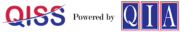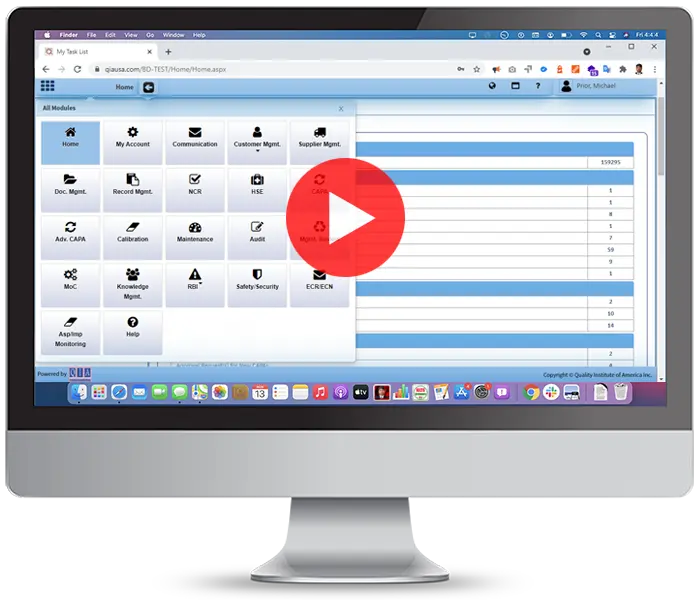ISO Training Management Software
ISO standard based QMS Software QISS Offers Training Management Software System for your company.
It will dramatically improve your employee training programs. It automates complete training tasks, from routing and tracking to follow-up and growth. Due to the lack of employee training, your compliance will never be at risk.

Figure: QISS Training Management Software Workflow
QISS Training Management Software
This writing will discuss a Training Management Software System of an ISO (International Organization for Standardization) standard-based quality management software QISS.
How does QISS software help an organization with its Training requirements?
The software allows the user to set up classroom-type training and individual self-acceptance training for all employees. Group training may be established for specific group-settings training. Quizzes and question banks can be added for all the above types of training setups.
The Training module allows the organization to determine the proper training types based upon employee training needs to attain the competency required in their jobs. There are four (4) competency categories to choose from:
- Corporate Training – this training category is for all the organization employees based on corporate or organizational requirements for employment purposes.
- Department Training – this is training that is department-specific, and only employees in that department will receive the training.
- Job Title Training – as its name implies, this is training based upon an individual’s job title and is specific to the requirements of that particular title, description, and job requirements.
- On-the-job-Training – this training category is for training employees while on the job or in their respective areas of an organization. This training can be scheduled or “ad hoc” and occur whenever a situation may offer the opportunity for it.
Training can be added any time, and the module manager or training manager oversees the module. QISS automatically notifies persons when they have an assigned training and notifies the training manager if the scheduled training is late or incomplete.
Training requirements are based on two types: new hires and regular employees. New hire training will cover all the required training of a newly hired employee, and when completed, that individual is considered as a regular employee. Regular employee training is set up based upon the criteria mentioned above of department and job title training.
The Training module allows the module or training manager to evaluate all employees’ training and provides the ability for periodic training needs assessments of all personnel. Training records from other outside programs may be added to the QISS Training module to capture all training received by employees. These may be from previous training before QISS comes online or from third-party training received outside of the organization’s training regimen.
Charts and reports are available to track overall performance and record keeping. Search is available to search past reports and documents previous actions.
The QISS Training module helps an organization manage all personnel’s training requirements in a safe and controlled environment and have up-to-date records available for review and audit purposes.
In addition to being a great business investment, the QISS Training module is a valuable tool for compliance in highly regulated industries and small companies that fall under the same ISO requirement of conducting and implementing an audit system under ISO 9001:2015.
What is the QISS Training Management System?
The Training module in QISS is a powerful tool that ensures that everyone in the organization is as competent as needed to do the job that they are doing and are required to do. The concept is that there are a set of competency requirements for each job, department, etc., and employees need to be evaluated against those as and when necessary. Any shortfall must be remedied by the provision of training.
QISS’s training module offers you everything you need to manage the activities necessary through the Plan Do Check Act (PDCA) principle. It includes the LMS-style library of training materials.
Features of QISS Supplier Management System
Activities by authorization
QISS is permission-based software and only authorized users can perform an activity. The module manager or one of his/her higher authorities is responsible for granting permission for training activities.
Training competency requirements
QISS allows adding training for competency requirements through the corporate, department, job title, on-the-job, and group training. A user must satisfy all specified competency requirements to remain qualified.
Document and class training
For competency training requirements, both documents in the QISS document management library and classes can be added. Classes can have class materials.
Self-acceptance and class-room training
Competency training requirements can be specified through either self-acceptance or classroom training. By default, QISS selects self-acceptance for QISS documents in the document management library and classroom for classes. However, they can be modified. Users satisfy self-acceptance training by reading the document or class material. Users can either confirm that he/she understands the training content or request for classroom training. Users satisfy classroom training by participating in the training in a classroom setup. Schedulers assigned for that training in the competency training requirements will schedule the classroom training, and QISS will automatically notify participants of that training.
Repetitive training
When training is added to competency training requirements, repetitive flags can be set to make it as repetitive training. QISS automatically notifies the user if the training is self-acceptance or the scheduler, if the training is a classroom, whenever that repetitive training is due.
Evaluation for completed training
Whether training is self-acceptance or class-room type, it needs to be evaluated by an evaluator when an employee completes that training. However, evaluation for self-acceptance and classroom training can be disabled individually in QISS’s training option.
Training options
Options help an organization to over-write a few of the defaults provided by QISS. For example, by default, both self-acceptance and class-room training need to be evaluated. We can eliminate evaluation for them through training options.
Scheduler and evaluator
It is required to specify both scheduler and evaluator for each training when it is added through competency requirements. If training is a classroom, the scheduler of that training is notified to schedule the training. If the evaluation is required for training, the evaluator of that training is notified to perform evaluation when a user completes that training.
Training certificates
An evaluator can attach training certificates for a user during the evaluation of that training.
Sign-in sheet
For classroom training, QISS provides a sign-in sheet. This sheet has both training and participants’ information. It can be printed and used for participants’ signatures or any other purpose. Filled-in sheets also can be attached by the scheduler when class-room training is officially closed.
Training needs assessment
In QISS, users’ training needs must be assessed every set period of time. By default, it is one year. It can be modified individually for each user. If it is time to assess a user’s training needs, QISS notifies users who are responsible for the assessment. During the assessment, comments can be provided. In addition, training requirements for that user also can be modified.
Training on the latest revision of a document
If a document is in a user’s training requirement, the user must complete the training on the latest revision of that document to remain qualified. QISS automatically sends self-acceptance training or schedule requests to the scheduler for classroom training whenever a new revision is available.
Training notifications
QISS sends notifications to users for all required activities. In addition, past-due emails are sent when users do not complete their actions by the due date.
User’s training requirement
QISS automatically determines training requirements for a user from all competency requirements. It also re-determines the new requirements when a user’s job title or department changes.
Uploading training records
Past training records or training records that need to be uploaded directly without going through the workflow process can be uploaded through this feature to satisfy training needs.
Training notifications
QISS sends notifications to users for all required activities. In addition, past-due emails are sent when users do not complete their actions by the due date.
Employee training requirement
QISS automatically determines training requirements for a user from all competency requirements. It also re-determines the new requirements when a user’s job title or department changes.
Uploading training records
Past training records or training records that need to be uploaded directly without going through the workflow process can be uploaded through this feature to satisfy training needs.
Charts & Reports
Every user can view his/her own training records. If a user is a supervisor, he/she also can see training records of users under him/her. Authorized users can view everyone’s training records. In addition, they can also see upcoming training for all users and various other charts & reports.
The history of the QISS Training Management System
Training to do anything is a non-stop activity, or it seems that way. From ancient times, people trained to perform tasks – some simple, others detailed and dangerous. The most obvious type of controlled and regulated training was military in nature. However, more mundane types were necessary for communal living and culturally necessary. Cooking, sewing, farming – all are necessary for people to survive, and the training was usually word-of-mouth and passed down through the ages.
Documenting training was part of early writing systems – from orders or instructions from a superior to recipes for bread. In the modern age, training was usually the product of an organization training personnel to perform tasks the way the organization deemed necessary.
Record keeping of the completed training sessions was usually kept in file folders of individual employees, and information was easily misplaced or lost. It was manually intensive and could lead to lost data, and was space-consuming.
With the advent of software technology, the drudgery of manually maintaining a training regime has been largely eradicated, and more efficient and faster methods of training and recording results has been in place over the last 20 years or so.
The QISS Training module was developed so that organizations could create and track the training of their employees in a managed setting.
Most organizations, either small, medium, or large, have basic criteria of training levels or sections. In QISS, four separate levels of competencies are aimed at:
- Corporate training – used to train employees on matters related to employment at that organization. Examples include HR training, federal guideline training, insurance issues, etc.
- Departmental training – trainings related to a particular department and the employees that work in that department
- Job-title training- trainings related to job titles, including responsibilities
- On-the-job training – training that is given/received by employees while on the job. These may be scheduled, formal or informally conducted.
The QISS training module is designed to capture and document training within an organization and document the current state of an employees training and to determine if that employee is qualified to perform the duties of the job position he or she may hold.