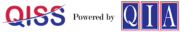Small Budget
QIA recommends the following modules for companies on a small or tight budget to manage their Quality Management System. All modules share a common theme of initiating tasks, follow Best Practice workflow and help manage it through alerts, escalations. As tasks are done, records are generated and stored automatically, allowing for powerful analysis and reporting. Advanced searches are also available. Apart from the best practice fields already programmed in, custom forms with workflows can be created by you with ease. All modules are integrated with the others. Use of QISS assures water-tight compliance with standards, and auditors will be impressed.
Document Management
Key Features/Benefits
- Configurable workflow for review, approval and release of documents
- Ability to revise documents
- Ability to add custom fields
- Auto generated document control numbers to reflect document’s type, department, and section of the standard with a watermark that can display/print document control number and the revision number of a document
- An automatic reminder will be sent to the document owner when the document is scheduled for review
- The document owner has the option to review and make changes, assign the work to others, or to leave the document in its current revision and schedule another review later as required
Records Management
Key Features/Benefits
- Can add records with/without link to a document in document management module
- Categorize records by record type
- Ability to edit or obsolete already uploaded record
- Advanced search feature to filter out records by specifying filtering criteria
Non-conformance (NCR-EZ)
Key Features/Benefits
- Simplified version of NCR module
- Ability to initiate internal, supplier, or customer NCRs
- Ability to setup Failure modes, Categories and Disposition types
- Ability to make Disposition Actions
Corrective Actions (CAPA-EZ)
Key Features/Benefits
- Simplified version of CAR module
- Ability to initiate internal, supplier, or customer CARs
- Ability to control approvers for each CAR step
- Ability to initiate CAR from “Audit” and “HSE” reports
Training
Key Features/Benefits
- Setup competence categories and define training requirements for each.
- Automatic Training Needs Assessment for each employee, resulting in a proposed Training Plan for each employee.
- Automatic monitoring of training needs for each employee, through transfers, promotions, and repetitive needs.
- Provides for self-directed training from documents, or instructor-led classroom trainings
- Automatic training notifications to students, instructors.
- Evaluation of effectiveness for completed trainings
- Ability to attach certificate during evaluation, and other documents
Risk Management
Key Features/Benefits
- Easy to assess risks using FMEA or ERM methods, with configurable thresholds, and messages.
- Automated creation of Risk Registers, and advanced search ability of the database for past similar risks before proceeding.
- Different Risk Scores lead to appropriate mitigation workflows.
Auditing
Key Features/Benefits
- Ability to schedule an internal audit for a single department or for an entire organization
- Ability to setup auditors and checklists
- Ability to add an audit report and close it out
- Ability to initiate an NCR or a CAR
Management Review
Key Features/Benefits
- Allows you to setup management committee
- Allows you to schedule the meeting and send out notifications.
- Allows you to attach Agendas, and other relevant reports for each meeting
- Automatically builds the organization chart
- Task Manager available to manage tasks arising from Management Reviews.