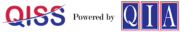Pharma & Medical Devices
QIA recommends the following modules for pharmaceutical and medical devices companies to manage their Quality Management System. All modules share a common theme of initiating tasks, follow Best Practice workflow and help manage it through alerts, escalations. As tasks are done, records are generated and stored automatically, allowing for powerful analysis and reporting. Advanced searches are also available. Apart from the best practice fields already programmed in, custom forms with workflows can be created by you with ease. All modules are integrated with the others. Use of QISS assures water-tight compliance with standards, and auditors will be impressed.
Document Management – Key Features/Benefits
-
Configurable workflow for review, approval and release of documents
-
Ability to revise documents
-
Ability to add custom fields
-
Auto generated document control numbers to reflect document’s type, department, and section of the standard with a watermark that can display/print document control number and the revision number of a document
-
An automatic reminder will be sent to the document owner when the document is scheduled for review
-
The document owner has the option to review and make changes, assign the work to others, or to leave the document in its current revision and schedule another review later as required
Records Management – Key Features/Benefits
-
Can add records with/without link to a document in document management module
-
Categorize records by record type
-
Ability to edit or obsolete already uploaded record
-
Advanced search feature to filter out records by specifying filtering criteria
Non-conformance – Key Features/Benefits
-
Ability to initiate internal, supplier, or customer NCRs
-
Ability to add custom fields
-
Ability for customer representative to initiate NCRs
-
Ability to send to MRB members
-
Ability to setup Failure modes, Categories and Disposition types
-
Ability to make Disposition Actions
-
Dashboard to view pending assignments
-
Analytics – Configurable charts and reports
-
Ability to undo last action
-
Charts & Reports
Corrective Actions – Key Features Benefits
-
Ability to initiate CAR from existing NCR, or from an identified risk
-
Ability to initiate internal, supplier, or customer CARs
-
Ability to add custom fields
-
Ability to save current work so that it can be completed later
-
Ability to assign supplier representative to complete activities for a supplier CAR
-
Ability for customer representative to initiate CARs
-
Ability to assign a responsible person for each CAR
-
Ability to control approvers for each CAR step
-
Advanced search feature to filter out records by specifying multiple match criteria
-
Ability to undo last action
-
Ability to edit CAR
-
Dashboard to view pending assignments
-
Ability to initiate CAR from “Audit” and “HSE” reports
-
Ability to manage “Risk Management” using FMEA or ERM method
-
Ability to configure RPN matrix or Risk score
-
Ability to record revised RPN with contingency plan
-
Charts & Reports
Training – Key Features/Benefits
-
Setup competence categories and define training requirements for each.
-
Automatic Training Needs Assessment for each employee, resulting in a proposed Training Plan for each employee.
-
Automatic monitoring of training needs for each employee, through transfers, promotions, and repetitive needs.
-
Provides for self-directed training from documents, or instructor-led classroom trainings
-
Automatic training notifications to students, instructors.
-
Evaluation of effectiveness for completed trainings
-
Ability to attach certificate during evaluation, and other documents
Risk Management – Key Features/Benefits
-
Configure RPN/Risk Score
-
Select FMEA/ERM method
-
Initiate a Risk Assessment
-
Search Risk Database (Risk Register) to minimize same type of Risk to record in the risk register. This can automatically alert initiator of similar risks in the past.
-
Initiate internal, supplier, or customer Risks
-
Add custom fields
-
Assign a responsible person for each Risk assessment
-
Add to a consequence with RPN number
-
Charts & Reports
-
Advanced search feature to filter out records by specifying multiple match criteria
-
Initiate a local prevention for a risk that has already been assessed
-
Add custom fields
-
Assign a responsible person for each Risk Prevention (RP)
-
Complete RP steps (Developing Solution, Implementing Solution and verifying effectiveness)
-
Control approvers for each RP step.
-
Record new revised RPN/Risk Score.
-
Formulate a contingency plan
-
Charts & Reports
-
Advance email notification about due dates
-
Advanced search feature to filter out records by specifying multiple match criteria
-
Undo last action
-
Edit last completed action
-
Dashboard to view pending assignments
Auditing – Key Features/Benefits
-
Ability to schedule an internal audit for a single department or for an entire organization
-
Ability to setup auditors and checklists
-
Ability to add an audit report and close it out
-
Ability to initiate an NCR or a CAR
Management Review – Key Features/Benefits
-
Allows you to setup management committee
-
Allows you to schedule the meeting and send out notifications.
-
Allows you to attach Agendas, and other relevant reports for each meeting
-
Automatically builds the organization chart
-
Task Manager available to manage tasks arising from Management Reviews.
Calibration – Key Features/Benefits
-
Ability to import equipment records from external excel source
-
Ability to setup advanced tolerance feature so that deviations from acceptable tolerance limits can be automatically flagged on
-
Ability to add custom fields
-
Ability to filter out calibration records according to specified search criteria
-
Inventory of measurement equipment
-
Calibration schedules with auto reminders based on equipment frequencies
-
Ability to record results of calibrated equipment
Maintenance – Key Features/Benefits
-
Ability to perform scheduled maintenance and breakdown maintenance
-
Ability to add custom fields
-
Ability to filter out maintenance records according to specified search criteria
-
Ability to see upcoming maintenance schedule for all equipment
-
Ability to provide Total Downtime and Cost during the maintenance period
-
Maintenance schedules with auto reminders based on equipment frequencies
-
Ability to record results of equipment
-
Ability to perform breakdown maintenance
Engineering Change Management – Key Features/Benefits
-
Engineering Change Request (ECR) for Drawing, BOM etc.
-
Approval process for ECR before proceeding to ECN
-
Workflow with delegation until ECN implementation
-
Ability to associate impacted items
-
Determination of inventory quantity & location of impacted items
-
Determine Disposition of impacted items & associated cost
-
Review process for determined disposition & cost estimation
-
Approval for ECN & Notification for Implementation
-
Confirmation for Implementation from involved parties
-
Review ECN and ensure all necessary actions have been completed
Supplier Management – Key Features/Benefits
-
Ability to add supplier, supplier sites and representatives
-
Local and global suppliers
-
Ability to add questionnaires, audit reports, brochures, catalogs, certifications, and scorecards to supplier sites
-
Ability to categorize products supplied by a supplier site into multiple levels
-
Association of corporate buyers to group of sites
-
Ability to specify approved and preferred supplier tags to products
-
Ability filter out suppliers, sites, and representatives according to specified search criteria
-
Ability to assign NCR and CAR to supplier representative
-
Supplier representative can then handle assignments in QISS through a secure portal
-
Ability to incorporate supplier representative in QISS system by providing username and password
Management of Change – Key Features/Benefits
-
Ability to initiate MoC
-
Set change origin to internal, supplier, or customer
-
Add custom fields
-
Assign a responsible person for each MoC
-
Attach Risk Assessment and Detailed Plan to proceed
-
Send to approvers for approval of the change
-
Undo last action
-
Edit last completed action
-
Dashboard to view pending assignments
-
Advance email notification about dues
-
Advanced search feature to filter out records by specifying multiple match criteria
-
Reopen a closed MoC
Knowledge Management – Key Features/Benefits
-
Store documented knowledge with document management software
-
Generate new company knowledge easily with enterprise database
-
Facilitate knowledge sharing with activity streams
-
Improve access to knowledge with unified search and permission management
-
Empower your agents with a knowledgebase that improves customer service across multiple channels whilst reducing operational costs
Customer Complaints – Key Features/Benefits
-
Ability to load and manage customer base
-
Ability to load customer representative information
-
Ability to determine type(s) of complaints
-
Ability to describe complaints and upload files related to complaint issue
-
Complaint dashboard to manage complaint mitigation
-
Ability to re-open closed complaints for review/further action
Customer Surveys – Key Features/Benefits
-
Ability to prepare and store surveys
-
Ability to publish surveys
-
Ability to respond to survey results
-
Ability to view surveys (with permission)
-
Charts and Reports on survey results available