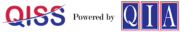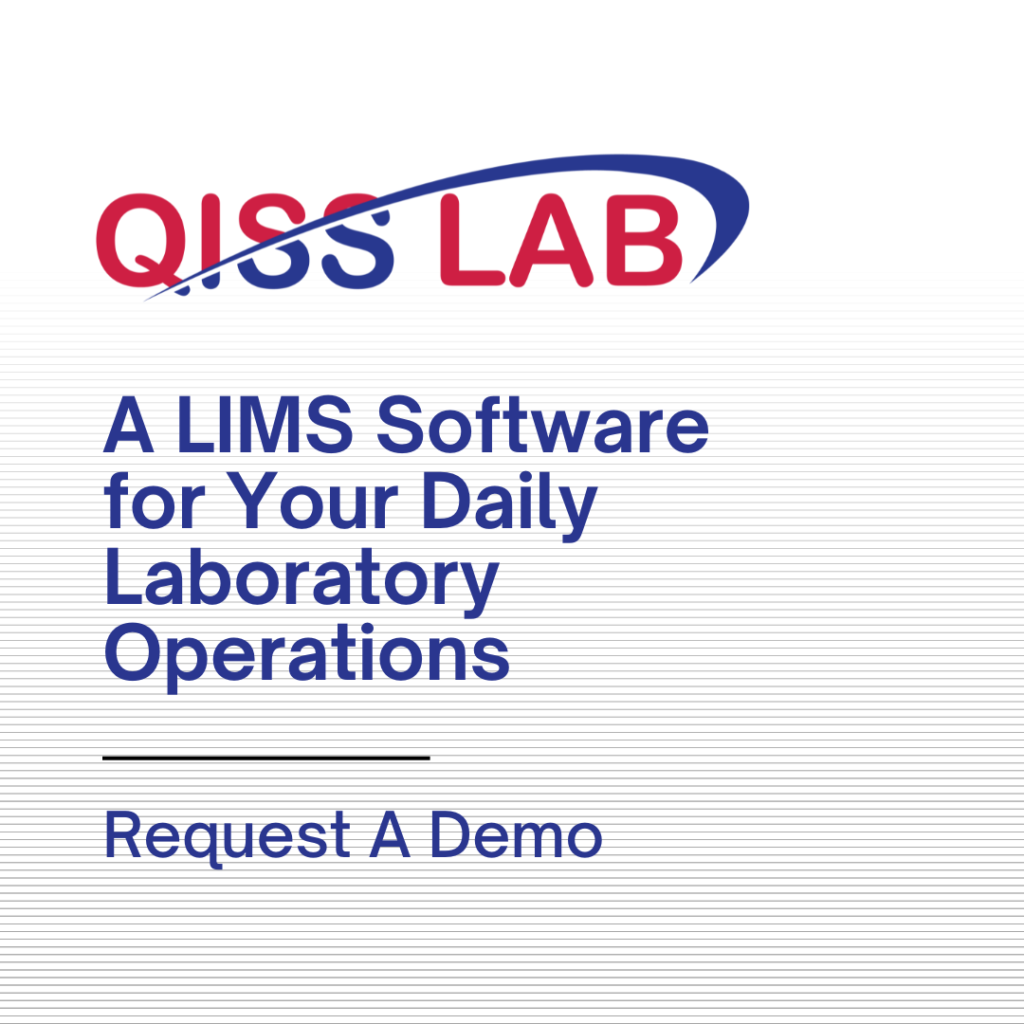In general, Document Control is a profession and a job role. It is now universally implemented in various activity sectors. It is a robust topic. The document is essential to keep records of every activity. Such as from a tiny business to a trillion dollar company works with documents in their everyday lives.
A business without documents seems like a multi-storied building without a basement.
It means it will not last long. And day by day, it will lose everything.
The same thing happens with the company if they do not keep and manage their documents accurately in a proper way.
So, each company needs to make documents and control them errorlessly to lead their future activities smoothly.
Once upon a time, people have prepared and maintained documents manually, but time has changed.
Nowadays, people are thinking very smartly. That’s why they are using automated document control system software or document management system software to create and manage all types of the document very easily.
What is Document Control?
Document Control is a document management system conducted by a professional person(s) manually, but now in modern days, the system runs automatically by software named document control software. Its purpose is to support controlled processes and practices to create, review, modify, issuance, distribution, and accessibility of documents.
Definition of Document Control
Document Control is a document administration/management profession whose purpose is to enforce controlled processes. Practices to create, review, modify, issue, distribute, and ease of access.
The position ensures that documents available at official points of use within an organization.
Document Control is mostly present in activity sectors, including organization:
- Including engineering and construction
- In which document is frequently modified and updated
- Trying or continuing ISO 9001 certification
- In which finding reliable, up-to-date, and official documents and information is of significant importance
- Which are regulated
- In which the unintended use of an old or unofficial document can lead to damage or loss
- In which vast amounts of documents are created and transferred between different entities
- Including technical operations
- With a robust emphasis on compliance, traceability, and observability.
Document Control manages documents throughout their lifecycle
Straightforwardly, we could define it as organizing documents, data, and information in a logical, standardized, and controlled manner.
We can say that document control is the set of measures taken to control the preparation, review, approval, release, distribution, access, storage, safety, modification, change, withdrawal, and disposal of documents.
Document control is a requirement of the ISO (International Organization for Standardization) standard.
Also, Document control is a requirement of the ISO international standard Quality Management System. ISO standards state that Organizations must establish a documented procedure to Approve documents for adequacy before issue.
- to approve documents for fitness before issue,
- to review and update as necessary and re-approve documents
- to ensure that changes and the current revision status of documents are recognized
- to ensure that related versions of applicable documents are available at points of use
- to ensure that documents remain clear and readily identifiable,
- to ensure that documents of outside origin are identified and their distribution controlled
- to prevent the unintended use of obsolete documents, and to apply proper identification to them if they are held for any purpose
How Does Document Control Work?
Document control is a process to manage or control documents by the document controller. Document controller is responsible for the timely, accurate, up-to-date, efficient preparation and management of documents. The controller controls the filing, numbering, sorting, saving, and retrieval of electronic and hard copy documents generated by the department’s technical teams for projects and other works.
Why Does Document Control Matter?
Without any doubt, the document is essential for every individual business and needs to control them efficiently for future use as a business improvement reference.
Example:
In QMS, a document control system software can eliminate missing documentation, alert stakeholders to every issue, and streamline Corrective and Preventive Actions (CAPA). A document control system software is the most important tool for compliance in highly controlled industries.
So, to improve every piece of activity in a company needs to create documents regularly, and controlling them is a crucial matter for all types of businesses in the World.
What is a Document Control System?
The document control system is a principal hub for the information that drives your quality system. It is the base for compliance, continuous advancement and gives a unique source of trustworthiness for the controls, policies, practices, etc., that drive your Quality Management System (QMS) and Environment, health and safety (EHS) actions.
A reliable document control system will help you in the following way:
- Logically automates review and approval processes.
- Links between documents and records into easily manageable workflows based on best practices.
- Combines document control with training and change management to streamline operations.
- Enhances visibility while protecting the security of sensitive documents.
What is document control in QMS?
QMS stands for Quality Management System. In QMS, the document control system describes all document types’ structure within the Quality Management System. It is the first building block in the design of Quality Management System documentation. The document control system approaches the following: Review and approval of documents for fitness before issue.
Why do we need document control?
In general, we need document control to measure every bit of activity in the company correctly, efficiently, and usefully.
In other words, the International Organization for Standardization (ISO) 9001 requires that you maintain control of documents. So, Companies need to set a documented system applying the following steps:
- Approve documents for appropriateness before issuance.
- Review, update as required, and again approve documents.
- Recognize the changes and current document improvement status.
- Make relevant documents handy at points of use.
- Ensure the records remain clear and readily identifiable.
- Identify external documents and manage their distribution.
- Prevent out-of-date documents from unintentional use.
- Apply proper identification if ancient documents are maintained.
ISO 9001:2015 requires that companies control the documents needed for the Quality Management System (QMS). These documents are particular types of records and need to be maintained as required by clause 7.5.
How do you maintain document control?
If we look back to see; How were documents controlled in the old days? We will be astonished. Because in the old days all types of records are maintained using the manual system. Some companies are still managing their documents in that horrible way, which is absolutely a horrific nightmare for any organization.
The document control systems set the framework for how documents are approved, updated, changed, and tracked, how records are published, and how records are made old-fashioned.
The Document Control Process
You can control your documents by applying the following steps:
Step 01: Identify and give a Name of the Process
Step 02: Set the Process Scope
Step 03: Describe the Process Limits
Step 04: Identify the Process Outputs
Step 05: Identify the Process Inputs
Step 06: Brainstorm the Process Steps
Step 07: Arrange the Steps Sequentially
Step 08: Describe who is Connected
Step 09: Visualize the Process
Step 10: Note down Exceptions to the Normal Process Flow
Step 11: Add Control Points and Measurements
Step 12: Review and Check the Process
You can control your organization’s documents easily and quickly by using fully automated QMS software. Before selecting a Quality Management System (QMS) software, you have to think about the following factors:
The Factors of an Effective Document Control
- Be Assured Your System Includes Workflows for All types of Documents.
- Capacity to Configure Metadata.
- Integration with G Suite or Office 365.
- Smart Business Rules for Review and Approval.
- Integration with Training Management.
- Change Request, Revision Control, and Obsolescence Processes.
- Integrated Reporting Abilities.
- Automatic Filtering and Data Security
- Mobility Matters
What are the advantages of effective document management?
Controlling your document is necessary, and the last thing you should do is watch a range of paperwork grow around you. Some of the advantages of useful document management include:
- Increased access to documents
- Enhanced office efficiency
- Reduced day-to-day operation expenses
- Healthier use of office space
- Safeguarding of confidential data
- Decreased customer objections
- Prevention of legal violations
What is document control experience?
Document control experience indicates someone already known about controlling documents according to his/her previous profession(s). He or She used to operate a manual and automatic document control system as a document controller.
Document Controller responsibilities include the following:
- Scan, copy and save documents
- Check for the correctness and edit records
- Review and update technical documents
- Share project-related copies to in-house teams
- Record documents in physical and digital records
- Produce templates for future use
- Retrieve records as requested by employees and clients
- Control the flow of documentation within the company
- Control confidentiality around sensitive information and terms of the agreement
- Prepare ad-hoc reports on projects as demanded
You should have prior professional experience reviewing technical documents and the ability to spot errors to be successful in this role.
Finally, you will support organization systems by maintaining accurate, up-to-date, and easily identifiable documents.
The History of document control
The history of document control or management has its origins in the late nineteenth century with the file cabinet’s invention. In 1898, Edwin Grenville Seibels came up with the vertical file system, in which paper documents organized in drawers enclosed in stacked cabinets.
These cabinets would remain the primary document storage method in the business world for the larger part of the twentieth (20th) century.
Still, there remain significant difficulties with this system. File cabinets take up lots of places, making them a cumbersome means of storage for companies with limited office space.
Besides, searching for particular documents among piles of paper requires a big deal of time and energy to fill out fields on paper manually.
Searching for modifying documents often takes employees, managers, and business owners apart from other vital responsibilities.
Paper-based documents might be damaged in disasters like fires and floods or lost to theft to make matters worse. Most frequently, paper documents are easily misplaced.
During this time, Biel’s Photocopy Service began occupying its place in the history of document management. Specializing in microfilm to photograph, change, store, and reproduce countless copies of documents.
Biel began serving on Elmwood Avenue, Buffalo, in 1939. Initial clients included the Buffalo Museum and Erie County Historical Society.
Document management‘s history took a dramatic change in the 1980s, with the rising computer technology availability.
The development of servers enabled organizations to store documents electronically in a centralized mainframe computer. It was the beginning of Electronic Document Management Systems (EDMS).
Meantime, the invention of scanners permitted the conversion of paper documents into digital documents.
The rise of Personal Computers (PCs) gave businesses the ability to create and store documents on computers in the office.
Jointly, these developments encouraged people to shift from physical document management to digital document management.
Nevertheless, the distribution of Personal Computers (PCs) was highly unorganized. Network deficiencies produced in a lack of version control, audit trails, and security. At that time, more reliable systems of document management were needed.
In the 1980s, an Electronic Document Management Systems (EDMS) could be controlled solely by a word processing center operator.
In the early 1990s, more user-friendly systems allowed knowledge workers to operate Document Management System (DMS) independently.
Document Management Systems (DMS) could now be used to help directly with clients. Some companies, such as QIA’s Document Management, changed to the new trends by specializing in top-quality document management services.
Companies like QIA provide various cutting-edge tools to help businesses turn their Document Management Systems for higher protection, efficiency, and easy access.
Implementation of search engine technology quickly made locating documents a breeze. Full-text searching allows knowledge workers to search a DMS or Document Management System for documents in the same way a user searches on Google for information.
Until, innovative use of the Internet led to cloud technology development, eliminating the need for companies to host their documents locally on expensive servers.
Nowadays, instead of using local servers, companies can host their documents on the Cloud, which has become a vital part of modern Document Management Systems (DMS).
In today’s world, the Software as a service (SaaS) model has Document Management Systems (DMS) infrastructure developed into the Cloud.
So that knowledge operators can create, modify, and share documents from anywhere in the world. Even on their smartphones with the soft touch on the mobile screen.
Terms to Know about Document Control
Suppose you are looking to transform your business with document management software. In that case, this handy glossary will get you up-to-speed on the terminology you will come across as you look to move the business from one slowed by the paper to one that can move much faster.
Read the following terms, and you will know what your solution partner is talking about:
QMS:
QMS stands for Quality Management System.
PC:
PC stands for Personal Computer.
DMS:
DMS stands for Document Management Systems
SaaS:
SaaS stands for Software as a Service.
EDMS:
EDMS stands for Electronic Document Management Systems
Access Rights/Permissions:
Access Rights are the permissions an individual user or a computer application holds to read, write, modify, delete, or otherwise access a computer file; change configurations or settings, or add or remove applications.
Administration:
Administration Menu will allow you to make additions and changes to the system’s structure and usage for those comfortable with it!
Sometimes companies need to limit admin rights to a few trusted people.
Archiving:
Archiving is the process of storing data securely for an extended period. Data may or may not be used again in the future but should be held until its maintenance schedule.
Audit Trail:
Document Management Software records all actions on a particular document include views, additions to the content, and edits to the indexing formation. All activities are logged in a database, generally referred to as an audit trail. It helps to prevent as well as track down unauthorized access and all action.
Annotations:
As productivity tools, you would use paper documents. Document Management provides the same functionality to mark up records with sticky notes, highlights, redactions, etc.
Also, Annotations are a layer to the document and do not affect the original file’s integrity. It is essential for records management.
Backup:
Data backup or backup is a copy of computer data to store elsewhere so that it may be used to restore the original information after a data disaster incident.
Capture:
Converting a paper document into a digital copy by extracting data from a form. It allows immediate access to information instantly and years into the future. Electronic records can also be captured and added to a document repository.
Check-in or Check-out:
Check-in/ Check-out generates a documented history from which previous versions are accessible and includes a viewable log of who made changes.
Collaboration:
It is the process of more than one person, entity, or company working together to complete a task to achieve a goal. For example, in Google Docs, many people can work together on a document simultaneously.
Configuration:
The configuration is the way parts are arranged to work together. When someone tries to set up computer hardware and software to work the way he/she wants, such as attaching a wireless mouse and keyboard, etc., this is an example of the configuration.
Just like no two electronic file cabinets are the same. It is the process in which your repository is customized to the exact needs of each of your business’s specific documents and processes.
Digital Signature:
A digital signature is a scientific technique used to authenticate a message, Software, or digital document‘s authenticity and integrity. It’s the digital equivalent of a written signature or imprinted seal, but it offers considerably more essential security.
Disaster Recovery:
It includes a set of policies, tools, and systems to recover or restore necessary technology infrastructure and systems following a physical or human-induced disaster.
Document Imaging:
It is a process of scanning paper documents to a computerized format.
Drag and Drop:
Drag and drop is the process of moving an electronic document swiftly from one place to another place on the screen using a mouse or connected device.
Electronic Signature:
An electronic signature is an electronic sound, symbol, or process used to sign an electronic transaction.
Encryption:
Encryption is the process of turning information or data into a code that prevents unauthorized access to your documents.
ECM:
ECM stands for Enterprise Content Management. It is used to capture, maintain, store, process, and distribute documents or content related to organizational manners.
Forms Processing:
Forms processing is a process of capturing information entered into data fields and adding that data directly into the database.
Full-Text Search:
Full-text search is the process of examining the entire text of a document to find the term. Think of searching on Google, Bing, Yahoo, etc.
Indexing:
It is a data structure method to efficiently retrieve records from the database files based on some properties on which the indexing has been done. In database systems, indexing is similar to what we see in magazines. It is defined based on its indexing properties.
Integration:
It is the procedure or method of integrating.
It enables you to access the functionality of document management software from within other software programs. The act of joining multiple software systems together as one.
Licensing:
Licensing is a legal means governing the use or redistribution of Software.
Lifecycle:
From production to use, archival, destruction, etc., every business document has a lifecycle. Document Management software helps automate a document’s lifecycle, individually allowing the movement of documents to a digital records management program for maintenance and damage.
Mobile Access:
Mobile access uses a mobile device to access a document repository, secured doors, gates, networks, services, and more.
PDF/A:
PDF/A is an ISO-standardized version of the Portable Document Format (PDF) concentrated for archiving computerized records’ long-term preservation.
OCR:
OCR stands for Optical Character Recognition, is a program that can transform the page’s characters into a text document that a word processing program can read.
ICR:
ICR stands for Intelligent Character Recognition, is the computer translation of manually handwritten text characters into machine-readable records.
OMR:
OMR stands for Optical Mark Recognition, is a method of listing data into a computer system. It can read pencil or pen marks made in pre-defined positions on paper forms as answers to tick lists or questions prompts.
Records Management:
Record Management refers to a set of actions needed for regularly managing the production, delivery, use, maintenance, and disposition of registered information maintained as proof of business activities and transactions.
Remote Access:
Remote access is the facility to access a computer from a remote location.
Repository:
A repository is where your business documents are stored. A software repository, or “repo” for short, is a storage location for software packages.
Scalability:
Scalability is the ability to be adapted in size or scale. A software product‘s capacity to begin tiny but grow to support longer of the business.
Scanning:
Scanning is the process of turning a paper document into a digital version by using a scanner, a copier, even a mobile application on the smartphone.
Software Developer Kit (SDK):
It enables a business to write applications to help the business process.
Tasks:
A task is an action that needs to be performed within a specified period of time to work towards work-related goals. Such as the movement of documents through a workflow(s) related to a business process.
Taxonomy:
It refers to your documents’ structure, or more specifically, how you classify them, similar to how you would in any filing system. It’s easy to develop a system for maintaining your documents that reflects best practices and your personal preferences with Document Management.
Revision Control (Version Control):
Version control is the essential component of Document Management in maintaining the integrity of the original document. If alterations are allowed, or users cooperate on content development, versioning protects each repetition along the way, allowing users to return to a previous copy.
Workflow:
A workflow consists of an organized and repeatable activity pattern, allowed by the regular organization of resources into processes that convert materials, provide services, etc.
It allows you to design well-defined processes that easily support business laws, set growth schedules, and assure that authorization procedures are obeyed.
QISS:
QISS stands for Quality Institute Software Solution. It is the name of an ISO-based Quality Management System (QMS) software.
QIA:
QIA stands for Quality Institute of America. It is a USA based Quality Management System (QMS) software service provider.
The Pros and Cons of Document Control
Nowadays, most document management system software has a built-in search engine, allowing users to navigate documents quickly—even the broadest document libraries to locate the appropriate file.
Pros of Document Control System:
- Easy, modernized storage keeps everything in one computerized place.
- Reliable, secure, and password-protected documents
- Enhanced compliance and privacy tools
- Improved permissions and contract processing
- Faster communication with co-workers and client’s
Cons of Document Control System:
- Switching office systems
- Needs time to scan in all documents to be part of the digital database
- Training is necessary for employees.
- A significant change in the workflow at first
Examples of Document Control System
Many best-quality Document Management System (DMS) Software or Document Control System Software are available out there. You can choose one among them, such as QISS. It’s ISO based Quality Management System (QMS) Software provided by QIA.
In conclusion, it is clear Document Control is essential and key to any business.
Choose suitable software for your business from QISS essential software list. We are always ready to provide you ISO-based QMS services through QISS QMS software.